(originally posted on MacTalk 7th August 2010)
Some more pics but not a lot of progress made on the actual case mod. Just slowly getting things together and working out what I need and what I can leave out.
A couple of things I discovered:
1) The LED keyboard backlight system is really elegant. The whole system takes up maybe 0.5mm thickness and illuminates the whole keyboard evenly with 5 LED's
2) The Air's laptop keyboard was not designed to be removed easily. The trackpad, not at all (it's spot welded in). If either of those components fault the whole top half of the laptop is replaced.
Some more pics:
Pulling the membrane out of the keyboard. I need this to have an operative power button.
Empty top half. Unibody construction before Apple even made it a marketing term.
The reason I needed the whole keyboard membrane...one lonely power button. Will be easy to integrate this into the rear of the case.
Main screen turn on - The system up and running. The speaker isn't connected though so no noises (literally...if the fan wasn't visible you wouldn't be able to tell this was even running). Power button works as expected.
The power LED...damn bright.

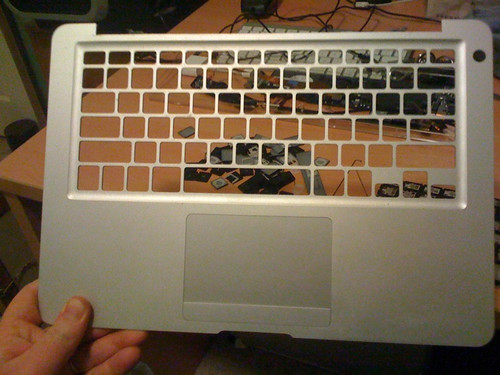


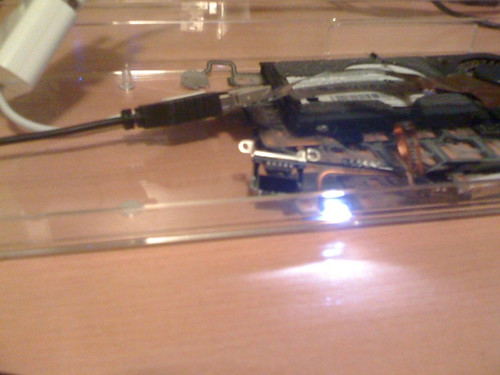
How did you get the power button to work with the keyboard disconnected? I've got a headless MacBook that the keyboard shorted out on, but I have to keep it connected for the power button to work. Can't figure out a way to bypass it.
ReplyDeleteThe keyboard _is_ connected :)
ReplyDeleteIf you look closely you can see the keyboard membrane that I pulled out of the MacBook Air's keyboard and that sits underneath the motherboard.
I was going to see if I could wire it some other way but this way was simpler.